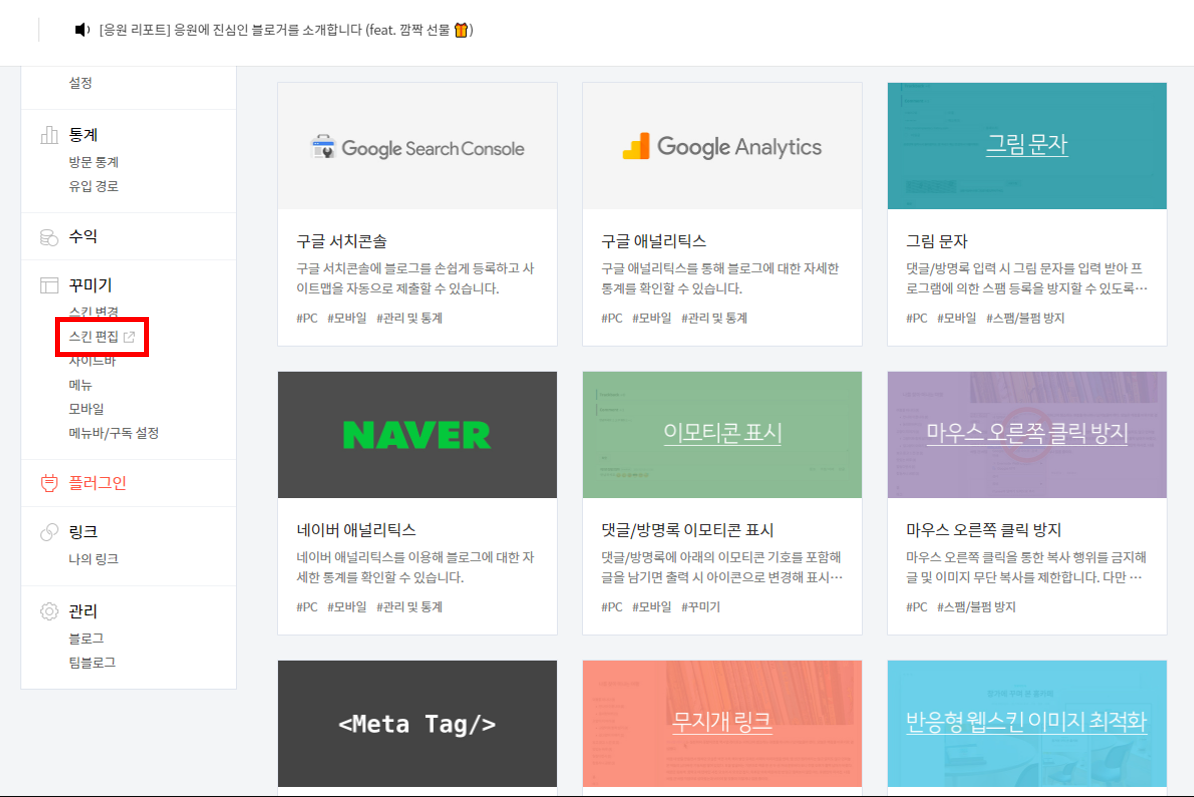● running-config와 startup-config 구성 간의 차이를 출력,
*** (별) 로 시작하는 섹션은 Startup-config, --- (대시) 아래의 섹션은 Running-config
switch# sh run dif
*** Startup-config
--- Running-config
***************
*** 288,298 ****
interface mgmt0
vrf member management
interface loopback0
! ip address 1.1.1.1/24
line console
line vty
--- 287,297 ----
interface mgmt0
vrf member management
interface loopback0
! ip address 2.2.2.2/24
line console
line vty
● match 되는 행의 앞,뒤에 표시 할 행 수를 지정하여 running-config를 필터링하여 출력
N5k-UP# show running-config | grep prev 1 next 2 Firewall
interface Ethernet1/1
description Firewall – LAN
interface Ethernet1/2
--
interface Ethernet1/4
description Firewall - WAN
interface Ethernet1/5
● 한 번의 명령으로 여러개의 명령어 실행
NXOS-1# sh clo ; sh switchname ; sh license host-id
13:25:46.280 UTC Fri Feb 09 2024
Time source is NTP
NXOS-1
License hostid: VDH=9BAZ0R47J6O
NXOS-1#
● 10진수 ↔ 16진수 변환
switch# hex 255
0xff
switch# dec 0xff
255
● 명령어 실행 지연
NXOS-1# sh clo ; sleep 5 ; sh clo
13:29:00.744 UTC Fri Feb 09 2024
Time source is NTP
13:29:05.761 UTC Fri Feb 09 2024
Time source is NTP
● running-config 구성을 bootflash로 Redirect
NXOS-1# show running-config > backup_$(SWITCHNAME)_$(TIMESTAMP)
NXOS-1#
NXOS-1# dir bootflash:
.....
4254 May 11 11:54:20 2024 backup_NXOS-1_2024-05-11-11.54.20
● configuration 스냅샷 및 rollback
NXOS-1# checkpoint ANNE
.Done
NXOS-1# sh checkpoint summary
1) ANNE:
Created by admin
Created at Fri, 13:34:43 09 Feb 2024
Size is 22,658 bytes
User Checkpoint Summary
--------------------------------------------------------------------------------
Description: None
NXOS-1#
NXOS-1# conf
Enter configuration commands, one per line. End with CNTL/Z.
NXOS-1(config)# host ANNE_TEST
ANNE_TEST(config)# end
NXOS-1#
ANNE_TEST# sh diff rollback-patch checkpoint ANNE running-config
Collecting Running-Config
Generating Rollback Patch
!!
hostname ANNE_TEST
vdc ANNE_TEST id 1
ANNE_TEST#
ANNE_TEST#
ANNE_TEST# rollback running-config checkpoint ANNE
ADVISORY: Rollback operation started...
Modifying running configuration from another VSH terminal in parallel
is not recommended, as this may lead to Rollback failure.
Collecting Running-Config
Generating Rollback patch for switch profile
Rollback Patch is Empty
Collecting Running-Config
Generating Rollback Patch
Executing Rollback Patch
During CR operation,will retain L3 configuration
when vrf member change on interface
Generating Running-config for verification
Generating Rollback Patch
Rollback completed successfully.
NXOS-1#
NXOS-1#
● CLI variables를 사용하여 TAC 정보를 압축된 .gz 파일로 특정 위치에 저장
NXOS-1# show cli variables
VSH Variable List (* = session vars)
-----------------
SWITCHNAME="NXOS-1"
TIMESTAMP="2024-02-11-11.16.29"
NXOS-1#
NXOS-1#
NXOS-1# tac-pac bootflash:$(SWITCHNAME)_$(TIMESTAMP)-show-tech-all.gz
Show tech detail can take more than 5 minutes to complete. Please Wait ...
2024 Feb 11 11:17:43 NXOS-1 %$ VDC-1 %$ %SECURITYD-2-FEATURE_ENABLE_DISABLE: User has enabled the feature bash-shell
2024 Feb 11 11:17:44 NXOS-1 %$ VDC-1 %$ %SECURITYD-2-FEATURE_ENABLE_DISABLE: User has disabled the feature bash-shell
NXOS-1#
NXOS-1#
NXOS-1# dir bootflash:
.....
6586243 Feb 11 11:19:46 2024 NXOS-1_2024-02-11-11.16.54-show-tech-all.gz
7568071 Feb 11 12:46:32 2024 show_tech_out.gz
.....
Usage for bootflash:
.....
copy bootflash:
● 대소문자를 구분하지 않고 matching ( -i )
NXOS-2# sh int des | include -i test
Eth1/1 eth 10G ## test-1 ##
Eth1/2 eth 10G ## Test-2 ##
NXOS-2# sh int des | grep -i test
Eth1/1 eth 10G ## test-1 ##
Eth1/2 eth 10G ## Test-2 ##
● diff 인수를 사용하여 인터페이스 카운트 차이 확인
NXOS# show int eth1/10 | inc unicast | diff
2c2
< 175430277381 unicast packets 1264463 multicast packets 177 broadcast packets
---
> 175432920374 unicast packets 1264481 multicast packets 177 broadcast packets
● command history 확인
NXOS-1# show cli history config-mode
2 11:12:30 line con
3 11:12:33 ex 0
4 11:12:34 exi
5 11:12:38 no ip domain-lookup
6 11:12:47 host NXOS-1
8 11:13:21 !CMD: PASSWORD statement not printed
26 11:24:24 feature bash-shell
47 11:42:51 int eth1/1
48 11:42:59 des ## eth1/1 ##
● L3 설정을 유지한채 vrf member 설정
system vrf-member-change retain-l3-config
NXOS-1# ping 1.1.12.2 vr anNE count 20 interval 1
PING 1.1.12.2 (1.1.12.2): 56 data bytes
Request 0 timed out
64 bytes from 1.1.12.2: icmp_seq=1 ttl=254 time=3.158 ms
64 bytes from 1.1.12.2: icmp_seq=2 ttl=254 time=2.509 ms
Request 8 timed out
Request 9 timed out
64 bytes from 1.1.12.2: icmp_seq=10 ttl=254 time=3.811 ms
64 bytes from 1.1.12.2: icmp_seq=11 ttl=254 time=3.92 ms
^C
--- 1.1.12.2 ping statistics ---
14 packets transmitted, 11 packets received, 21.43% packet loss
round-trip min/avg/max = 2.197/3.478/4.87 ms
● CPU 사용량 2초 마다 출력
NXOS-1# show system internal processes cpu 2 | no-more
● show running-config 후 --More-- 상태에서 ' / ' 입력하여 출력을 필터링한 다음 원하는 패턴을 검색
switch# show running-config
............
/line
...skipping
line console
line vty
show interface brief | sort
● CRC count만 보는 명령어
show int | i is up|CRC
● 인터페이스에서 inpit error count만 보는 방법
show interface | section input error
show interface | include input_error
show interface | i up, line protocol is up|input error
show interface | inc FastEthernet|input error
show interface | inc line | CRC