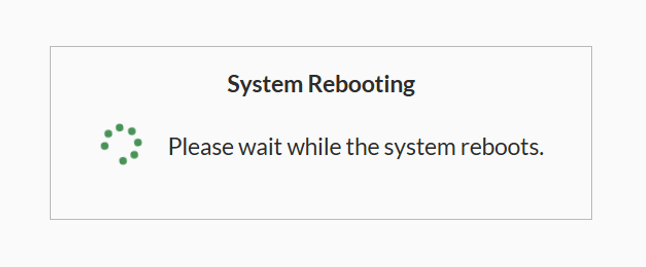mkdir /opt/unetlab/addons/qemu/fortinet-FGT-v7.2.11-build1740/
cd /opt/unetlab/addons/qemu/fortinet-FGT-v7.2.11-build1740/
unzip FGT_VM64_KVM-v7.2.11.M-build1740-FORTINET.out.kvm.zip
mv fortios.qcow2 virtioa.qcow2
rm FGT_VM64_KVM-v7.2.11.M-build1740-FORTINET.out.kvm.zip
/opt/unetlab/wrappers/unl_wrapper -a fixpermissions
System is starting...
Starting system maintenance...
Scanning /dev/vda1... (100%)
Scanning /dev/vda2... (100%)
The config file may contain errors.
Please see details by the command 'diagnose debug config-error-log read'.
Serial number is FGVMEV0IGQHQ4A2F
FortiGate-4400F login: admin
Password:
You are forced to change your password. Please input a new password.
New Password:
Confirm Password:
FortiGate-VM64-KVM # get sys stat
Version: FortiGate-VM64-KVM v7.2.11,build1740,250210 (GA.M)
Security Level: High
Firmware Signature: certified
Virus-DB: 1.00000(2018-04-09 18:07)
Extended DB: 1.00000(2018-04-09 18:07)
Extreme DB: 1.00000(2018-04-09 18:07)
AV AI/ML Model: 0.00000(2001-01-01 00:00)
IPS-DB: 6.00741(2015-12-01 02:30)
IPS-ETDB: 6.00741(2015-12-01 02:30)
APP-DB: 6.00741(2015-12-01 02:30)
FMWP-DB: 0.00000(2001-01-01 00:00)
INDUSTRIAL-DB: 6.00741(2015-12-01 02:30)
IPS Malicious URL Database: 1.00001(2015-01-01 01:01)
IoT-Detect: 0.00000(2022-08-17 17:31)
Serial-Number: FGVMEV0IGQHQ4A2F
License Status: Invalid
VM Resources: 1 CPU/1 allowed, 984 MB RAM/2048 MB allowed
Log hard disk: Not available
Hostname: FortiGate-VM64-KVM
Operation Mode: NAT
Current virtual domain: root
Max number of virtual domains: 2
Virtual domains status: 1 in NAT mode, 0 in TP mode
Virtual domain configuration: disable
FIPS-CC mode: disable
Current HA mode: standalone
Branch point: 1740
Release Version Information: GA
FortiOS x86-64: Yes
System time: Thu Mar 20 02:30:02 2025
Last reboot reason: power cycle
FortiGate-VM64-KVM #
FortiGate-VM64-KVM #
FortiGate-VM64-KVM # conf sys int
FortiGate-VM64-KVM (interface) # edit
name Name.
fortilink static 0.0.0.0 0.0.0.0 10.255.1.1 255.255.255.0 up disable aggregate
l2t.root static 0.0.0.0 0.0.0.0 0.0.0.0 0.0.0.0 up disable tunnel
naf.root static 0.0.0.0 0.0.0.0 0.0.0.0 0.0.0.0 up disable tunnel
port1 dhcp 0.0.0.0 0.0.0.0 192.168.56.135 255.255.255.0 up disable physical
port2 static 0.0.0.0 0.0.0.0 0.0.0.0 0.0.0.0 up disable physical
port3 static 0.0.0.0 0.0.0.0 0.0.0.0 0.0.0.0 up disable physical
port4 static 0.0.0.0 0.0.0.0 0.0.0.0 0.0.0.0 up disable physical
ssl.root static 0.0.0.0 0.0.0.0 0.0.0.0 0.0.0.0 up disable tunnel

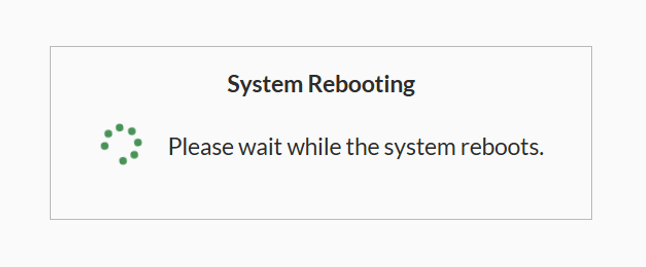
FGVMEV0IGQHQ4A2F login: admin
Password:
Verifying password...
Welcome!
FGVMEV0IGQHQ4A2F #
FGVMEV0IGQHQ4A2F # get system status
Version: FortiGate-VM64-KVM v7.2.11,build1740,250210 (GA.M)
Security Level: High
Firmware Signature: certified
Virus-DB: 1.00000(2018-04-09 18:07)
Extended DB: 1.00000(2018-04-09 18:07)
Extreme DB: 1.00000(2018-04-09 18:07)
AV AI/ML Model: 0.00000(2001-01-01 00:00)
IPS-DB: 6.00741(2015-12-01 02:30)
IPS-ETDB: 6.00741(2015-12-01 02:30)
APP-DB: 6.00741(2015-12-01 02:30)
FMWP-DB: 0.00000(2001-01-01 00:00)
INDUSTRIAL-DB: 6.00741(2015-12-01 02:30)
IPS Malicious URL Database: 1.00001(2015-01-01 01:01)
IoT-Detect: 0.00000(2022-08-17 17:31)
Serial-Number: FGVMEV0IGQHQ4A2F
License Status: Valid
VM Resources: 1 CPU/1 allowed, 984 MB RAM/2048 MB allowed
Log hard disk: Not available
Hostname: FGVMEV0IGQHQ4A2F
Operation Mode: NAT
Current virtual domain: root
Max number of virtual domains: 2
Virtual domains status: 1 in NAT mode, 0 in TP mode
Virtual domain configuration: disable
FIPS-CC mode: disable
Current HA mode: standalone
Branch point: 1740
Release Version Information: GA
FortiOS x86-64: Yes
System time: Wed Mar 19 23:33:22 2025
Last reboot reason: warm reboot